Disabling and Enabling websites
Aegir provides a method for sites to be temporarily 'disabled'. This means preventing all access to a site, but in a way that it can be re-enabled later.
Think of disabling a site in a similar fashion to placing a site under Maintenance mode, but that instead of a 'Site offline' message, a request to the site is redirected to a special page under the main Aegir frontend's URL, and a 'Site disabled' message is shown instead.
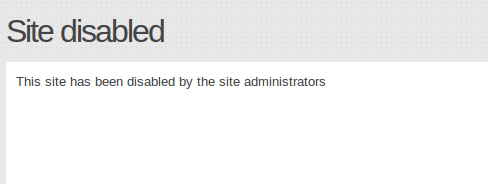
Aegir makes no presumptions about why you may wish to disable a site. Use this feature at your own discretion.
How to Disable a site
To disable a site, simply click on the site node in the Aegir frontend. In the list of available tasks for this site, click the 'Disable' button. A modalframe dialog will load, prompting you to confirm if you really wish to disable the site. Confirm and submit the form to spawn a 'Disable' task to the queue to take this site offline.
How to Enable a site
Once your site has been disabled, the list of available tasks has now radically changed in the site node: you now have only the option to Delete the site or Enable it again.
To re-enable a disabled site, simply click Enable. The site will be brought back out of hibernation and become live again.
Disabling before deleting
In Aegir's default configuration, you must first disable a site before you may delete it. This is meant as a precaution - if considering deleting a site, it forces you to think about whether you really want to, before accidentally clicking Delete and irreversibly removing your site.
But don't worry - Aegir always silently makes a backup of the site before disabling (or deleting) a site.