community.aegirproject.org
Remote servers (multiserver)
Aegir supports multiple 'server' entities. These servers have 'services' such as 'Web' or 'DB', and 'service types' which are implementations of that service, such as 'HTTP' or 'MySQL'.
Remote web servers
System dependencies
On the remote server, install these packages
apt-get install rsync apache2 php5 php5-cli php5-mysqlAegir user
Any number of remote web servers may be configured. The remote server needs an aegir user created on the system.
adduser --system --group --home /var/aegir aegir
adduser aegir www-data #make aegir a user of group www-dataWeb server configuration
You'll also need to prepare the web server in the same way you did for the master Aegir server during installation:
a2enmod rewrite
ln -s /var/aegir/config/apache.conf /etc/apache2/conf.d/aegir.confDon't restart Apache even when it prompts you. This will be done by the Verify task you'll spawn for the server from the Aegir frontend later.
Sudoers
Add the aegir user to sudoers so it can restart Apache.
aegir ALL=NOPASSWD: /usr/sbin/apache2ctlSSH keys
SSH public/private keys should be set up so the main Aegir server's aegir user can access remote web aegir users with no passwords required.
Example: on main Aegir server:
ssh-keygen -t rsa
(follow prompts)Put the public key's contents into /var/aegir/.ssh/authorized_keys on the remote web server.
There are many, many tutorials online for setting up ssh keys, and various mistakes can be made by inexperienced users such as permissions etc. Aegir isn't a 'Linux beginner's practice tool', so setting these up is really out of the scope of this document and users are encouraged to research this on their own.
Login shell
The remote aegir user will also need a login shell, which can be modified using the chsh command.
chsh -s /bin/sh aegirVerify the server
Now you can add a new server node in Aegir, set the hostname and/or IP and set the service type to be 'Apache' (or Apache_SSL if this site is to handle SSL sites)
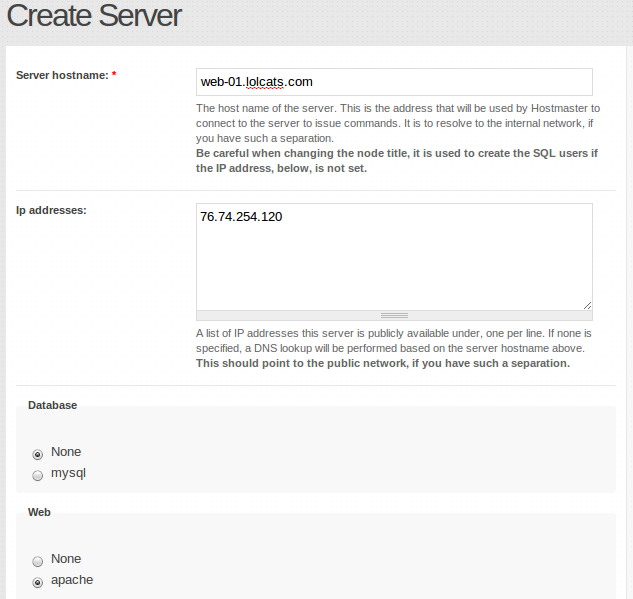
A verify task will be spawned and added to the Task queue ready for dispatching. During a server verification task, various configurations will be set on the Aegir master server and also synced to the remote web server, restarting Apache.
Now when you add a new Platform node in Aegir, you have the option of setting which web server to host it on. If not using a makefile and downloading a platform manually, you must still do this on the main Aegir server. The contents will then be synced across to the web server.
You don't choose a web server when installing a new site. Because a site depends on a platform, its web server is implied by which platform has been chosen.
- Login or register to post comments
- Print entire section
- Talk